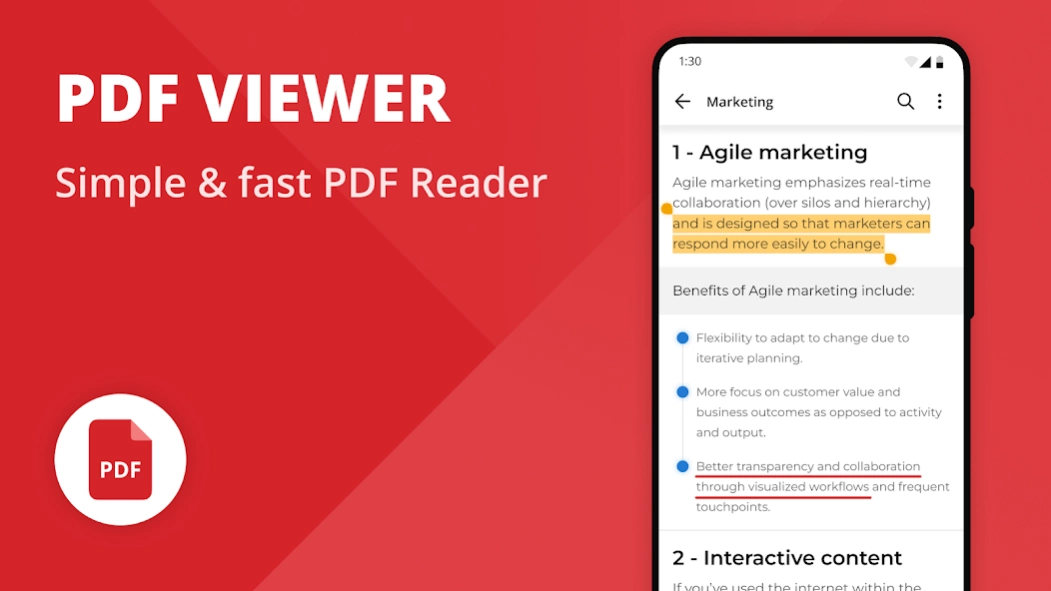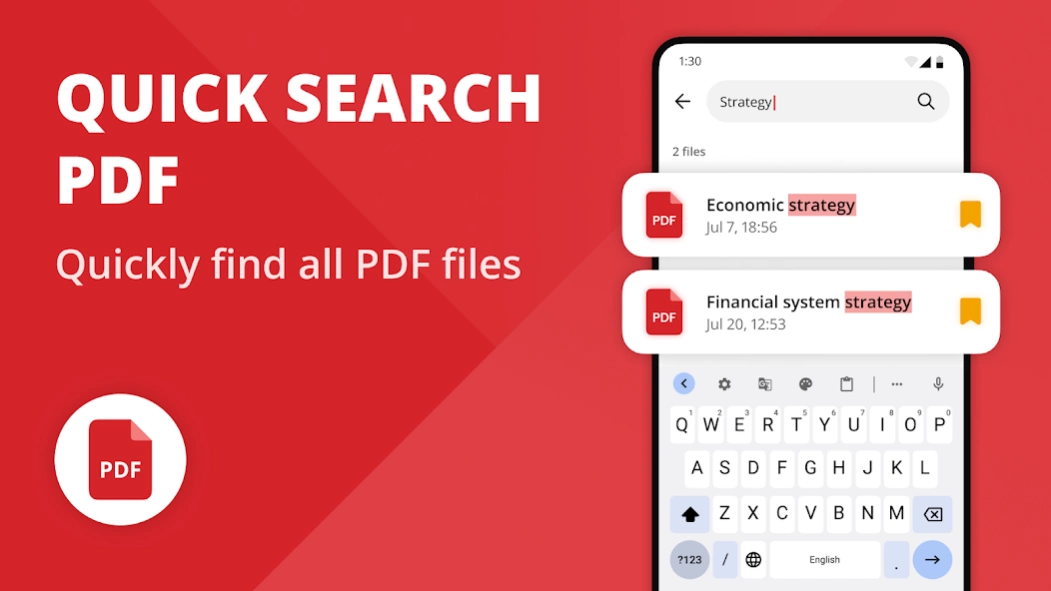PDF Reader - PDF Viewer 1.22
Free Version
Publisher Description
PDF Reader - PDF Viewer - Simple PDF reader for read, edit & view. Manage all PDF file
PDF Reader is a professional, easy-to-use, and feature-rich application for finding and reading PDF files and eBooks on your mobile device. PDF Viewer offers a range of useful features that make working with PDF documents easier and more productive.
PDF Reader is a powerful PDF file management application that allows you to quickly and easily share, rename, delete, add to favorites, print directly from your android device, and share PDF files via Messenger, email, and social media.
Looking for an efficient tool to meet your work and study needs? Our app offers many features and tools for convenient document management. It allows you to manage large amounts of information and makes working with documents fast and efficient.
✔️ Our application offers ultra-fast document loading and viewing speeds, providing a comfortable and convenient reading experience.
✔️ The first thing you'll notice about PDF Reader is its simple and intuitive interface, which allows you to customize your PDF reading experience. It's designed for easy file management, so you can quickly find, open, and manage the files you want. With this application, you'll be able to scan your device and locate all your PDF files, greatly reducing search time.
✔️ One of the main features of reader is its fast and user-friendly PDF viewer. It offers the ability to choose between page-by-page or continuous scrolling viewing modes, making it easy to read long documents. You can also use horizontal and vertical viewing modes, zoom in and out, use night mode to protect your eyes and jump directly to the page you want.
📌Main features of PDF Reader for android 📌
🔎 Automatically search and view PDF documents
📂Open PDF files and eBooks from other applications
📨 Share documents via Messenger, email, and social media
📖 Easy screen rotation - vertical and horizontal screen orientation
🌒 Night mode: Read in the dark to protect your eyes from strain
📃 Full-screen mode for comfortable reading
🗃 PDF scanner: helps you easily scan your android device and quickly find all PDF files, saving you from spending a lot of time searching for the right information.
🖨 Print PDF files directly from your device using the app
🖋 Sort and manage PDF documents: You can easily rename, delete, and add files to favorites, scroll through pages, and zoom in and out with a double tap, making it easy to manage and find files.
🖋 The app lets you bookmark the last page you read and copy the selected text to the clipboard.
🖋 The Recent tab displays the most recently opened files for quick access.
🖋 One of the main functions of the application is to split PDF files. With this feature, users can split a PDF file into several separate sheets that take up less space on the device or can be sent via email or messenger.
🖋 The lock features allow you to protect PDF files from prying eyes by setting a password.
🎉 The application is available for free download and use on Android devices.
👏 PDF Reader & Viewer for Android is a lightweight, fast, and easy-to-use application that helps you enjoy reading PDF files and eBooks on your device. This useful PDF file viewer is designed for reading documents and eBooks with ease.
👉 The application works offline and has minimal system requirements, making it suitable for slower Android devices.
About PDF Reader - PDF Viewer
PDF Reader - PDF Viewer is a free app for Android published in the PIMS & Calendars list of apps, part of Business.
The company that develops PDF Reader - PDF Viewer is Rockets App. The latest version released by its developer is 1.22.
To install PDF Reader - PDF Viewer on your Android device, just click the green Continue To App button above to start the installation process. The app is listed on our website since 2024-04-22 and was downloaded 2 times. We have already checked if the download link is safe, however for your own protection we recommend that you scan the downloaded app with your antivirus. Your antivirus may detect the PDF Reader - PDF Viewer as malware as malware if the download link to org.rocketsapp.pdfreader.pdfviewer is broken.
How to install PDF Reader - PDF Viewer on your Android device:
- Click on the Continue To App button on our website. This will redirect you to Google Play.
- Once the PDF Reader - PDF Viewer is shown in the Google Play listing of your Android device, you can start its download and installation. Tap on the Install button located below the search bar and to the right of the app icon.
- A pop-up window with the permissions required by PDF Reader - PDF Viewer will be shown. Click on Accept to continue the process.
- PDF Reader - PDF Viewer will be downloaded onto your device, displaying a progress. Once the download completes, the installation will start and you'll get a notification after the installation is finished.